| |
1836
0
Working with txtperformer and keywords
What is the best way to work with txtperformer? We show you how you should proceed best.
1) Open a new tab and write your text.
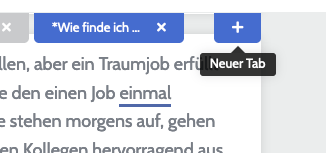
2. Then write your text. For example this. You should format the Healine as H1. In the drop-down menu, there is usually “Paragraph” in it. Change it into H1 Headline.
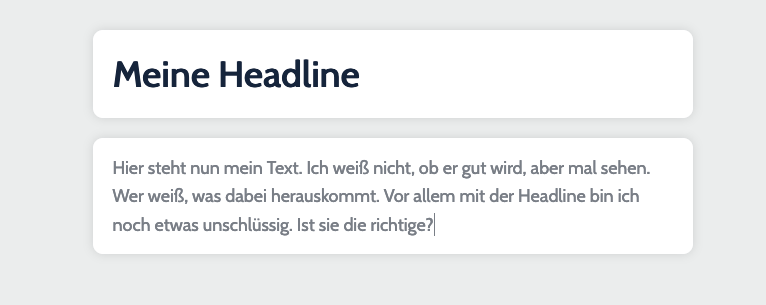
3. Now we choose our first keyword. We click on “+ Keyword” and type in the keyword. Then press Enter. It is even faster if you highlight the word and then click on “+ Keyword” and confirm.
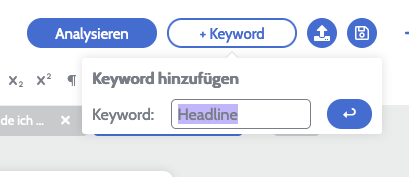
It will look like this. The selected keyword is displayed to the right. By the way, if you click on thea “x”, you close the keyword again. Then it is gone.
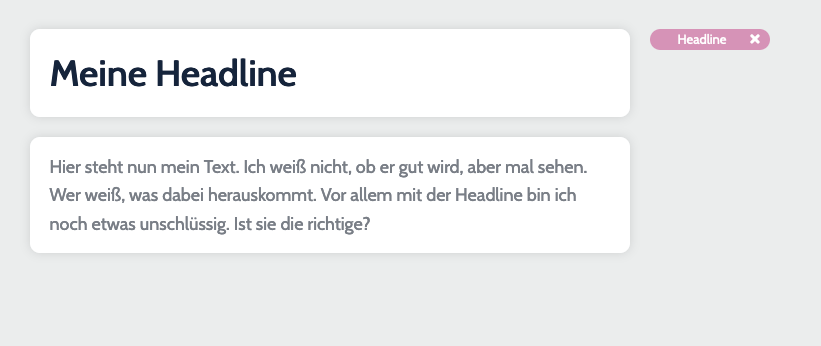 .
.
4. Now we click on “Analyze” at the top, the text is analyzed and the keyword is displayed in the text.
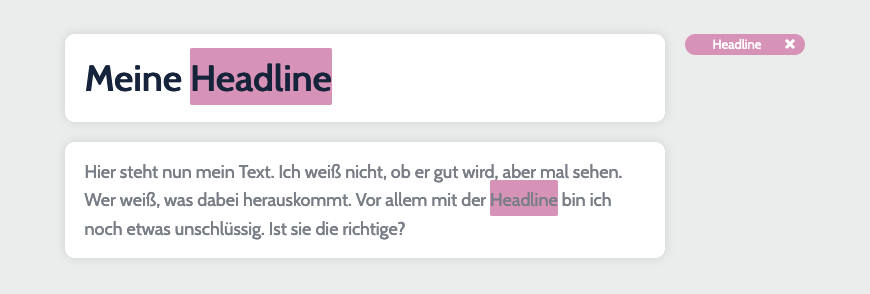
5. You will also see more information in the left column, if you have expanded it. For example, the rating of your text:
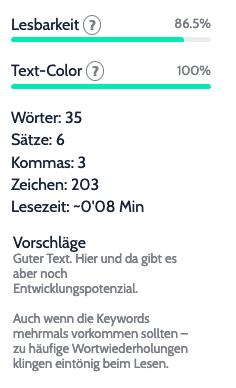
We have a text readability of 86.5% after all, a text colorfulness of even 100% (that means each word occurs only max. twice), 35 words, 6 sentences etc. You will also get some advice, for example, that the keyword density is a bit too high (which is due to the short text).
6. The keyword “headline” is red, the arrow also shows that we have overshot our target. The WDF tool, on the other hand, accepts that the text is very short and even says that we could use the keyword one more time.

7. In addition, we look at the keyword distribution and the text rhythm:
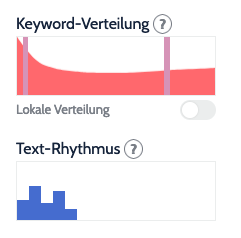
In the keyword distribution, we can clearly see that our keyword occurs at the beginning and end of the text. For longer SEO texts this will be very relevant later on.
In addition, we see the text rhythm. Similar to music, the rhythm sets the pace. Always long or always short sentences are monotonous and boring. It is the variety and the rhythm of the text that counts. Here you can see if you have enough white and blue space. If everything is blue, it’s bad. If almost everything is white, it’s just as bad.
We hope we could help you with this little introduction.
